Python Workshops
Since we now run two Code Clubs at our school, and I mostly attend the grade 5/6, information from the grade 3/4 sessions comes from talking to volunteers and teachers that attend.
Grade 3/4 code club workshops
We’re lucky enough to have great volunteers for the latter, which includes skills in both game design and machine learning. The earlier part of the year was spent trying to progress as much as we could with the Code Club Australia curriculum projects. This is really essential as our progress there determines how far we can go with workshops and other projects later in the year. Grades 3/4 were focussing on Scratch3 and so most workshops subsequently incorporate drag and drop style coding.
Overview of workshops
The order of the workshops that kids rotated through last term was:
- 3d design (TinkerCAD)
- Edison robots
- Spheros
- micro:bit Traffic Lights in makecode
- MonkMakes electronics kits with micro:bits
- Machine Learning in Scratch
Although I’ve not been involved with the Edison robot or Sphero workshops, the feedback I’ve heard from both our volunteers and some of the kids, is that they’re not teaching a whole lot. Having talked with teachers that use Spheros in class, what I can gather is that they’re great as long as the kids are solving problems e.g. program them to traverse a maze without the use of sensors; but mostly, I just see them being remote-controlled with kids chasing them around. The Edison robots integrate with Lego, but as there’s not much Lego at school that isn’t really explored - although they have sensors, a lot of what I’ve seen is very high level i.e. there’s not really any visibility that there’s two sensors and no exploration into the pros and cons of the method used to solve the problem of staying on the line. Although we all have the opportunity to work with a variety of hardware, I feel that being abstracted too far away from what is happening, can oversimplify the process. Oversimplification can reduce how much kids learn from the activity. On the other hand, the depth to which we can get into things also depends on the ratio of time between setup and actual workshop time.
For the grade 3/4 group we only deal with one traffic light and use makecode - however, two methods are presented: using the premade functions to turn on lights and then sending signals to individual pins to operate the lights. The MonkMakes kits also came with a bunch of projects in MicroPython and makecode. The feedback I’ve heard and my experience is that having 2 kids to one kit is probably the most we can have. Having more than 2 kids to each kit often results in one kid being left doing nothing, or makes the whole process drag out to the point of running out of time to finish.
The machine learning workshop is the last one the kids do and is quite exciting. The URL for this is https://machinelearningforkids.co.uk/ and uses Scratch3 with extensions to allow kids to train the computer and utilise the recognition for a game.
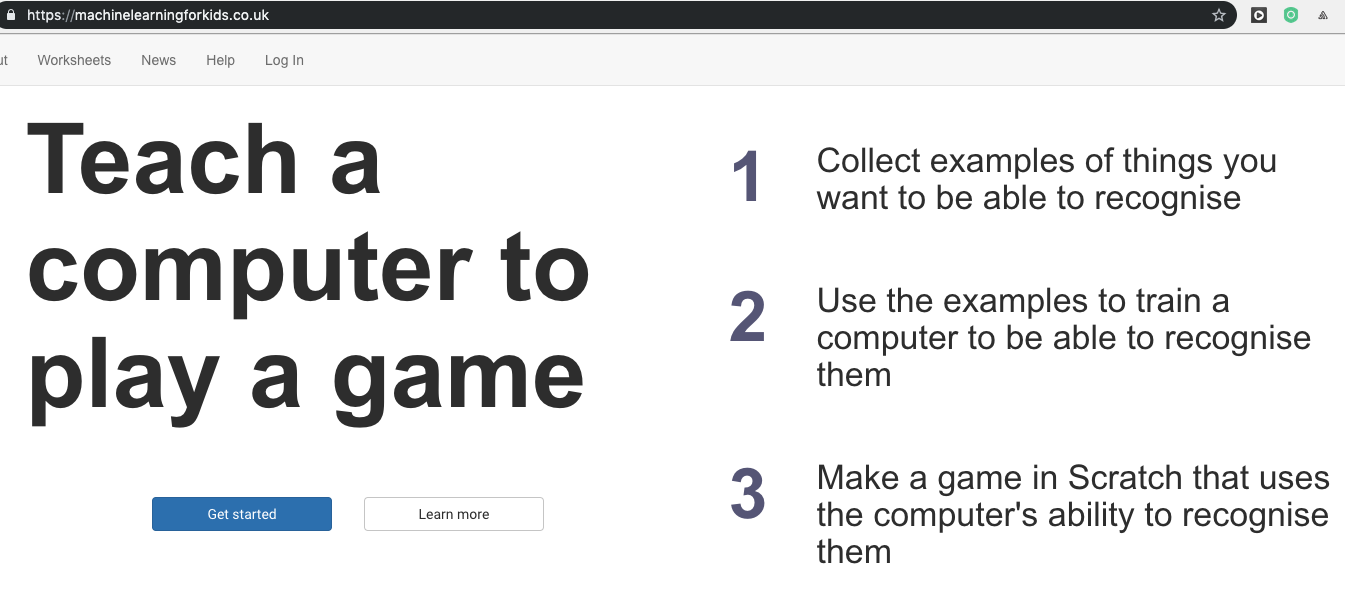
Although we still have a few kids not focussing, for the most part it sounds like the group seems fairly engaged.
Grade 5/6 Code Club Workshops
For the most part, the old students’ workshops were similar without the Machine Learning activity, and using MicroPython on micro:bits to revisit the soil moisture level micro:bit plant project, and do MicroPython Traffic Lights; with both single and paired Traffic Lights. We had a few setbacks with the IT support not having set up mu editor to save to network home drives, resulting in some backtracking to get projects re-written, which wasted time. Although the response has definitely improved since previous years, being prepared means we can use the small amount of time allocated to Code Club, more efficiently and get more learning happening, while keeping kids engaged.
A friend that runs a Code Club in the UK mentioned that it might be useful to supply sources for hardware and activities that we use. So here they are:
- Edison Robots: https://meetedison.com/
- Moisture Sensors for the micro:bit: https://www.kitronik.co.uk/5647-prong-soil-moisture-sensor-for-bbc-microbit.html
- MonkMakes Electronic Kit: https://www.monkmakes.com/mb_kit/
- STOP:bit Traffic Lights for the micro:bit: https://www.kitronik.co.uk/5642-stopbit-traffic-light-for-bbc-microbit.html
