Grade 5 and 6 code club kicks off for 2019
Different levels of experience
So here we are at the start of 2019, and our grade 5/6 code club is now made up of :
- last year’s grade 5 kids that previously completed the majority of Code Club Python modules 1 and 2
- this year’s grade 5 kids and any grade 6 kids that weren’t at code club last year
Volunteers/teachers/parents/old students
As we were recruiting volunteers over the last holiday period, we now have a crew that consists of, teachers, volunteers referred from Code Club Australia, parents, and code club alumni, (older kids). This gives us a range of experience in our teaching team too.
I’d really like to get everyone on the Discord server we’ve been using, as it means we can support each other and share ideas. It’s easy for alumni student volunteers as most already use it for gaming, and for others it fits the bill of working on mobile devices as well as computers. Having an agreed communications channel really simplifies keeping everyone on the same page, and allows us to notify everyone of what we’re doing each week. We can also provide online support and guidance for our grade 3/4 code club. Once we’ve on-boarded everyone, it’s just a matter of everyone having ‘mention’ notifications set up - this means notifying people when their handle is mentioned, and when @channel or @everyone is addressed in chat. Discord is free to set up a server without the limitations that Slack has on chat history, and also allows voice and video chat in case we want to have a meeting online. Ideally your communication channel needs to allow both private and shared messages, and should allow live interaction, so that questions can be answered during code club sessions.
So what is everyone doing?
For the new students, we’re working to get them through as many Code Club Python projects as possible, to keep up momentum and also get them learning some useful skills. This means they’ll be able to do more advanced projects and stay engaged later on.
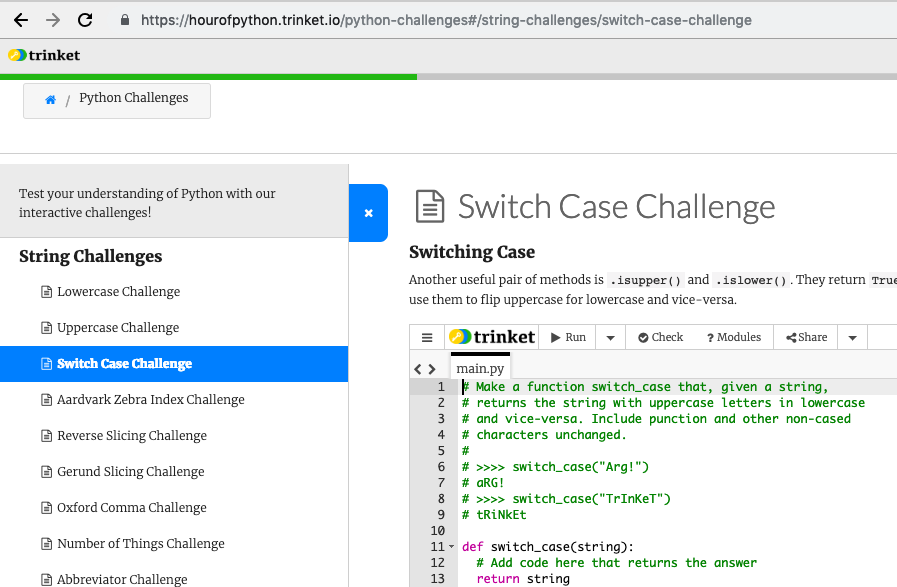
As for our experienced students, we’re looking forward to some interesting workshops throughout this year - but initially, we’ve started on the Trinket Hour of Python Challenges. This is a refresher from last year to get everyone remembering what they’ve learned. The fact that not everyone has been using Python on the holidays makes me think that we need to talk about the cases where Python can be useful e.g. downloading from a list of URLs in a text file etc. I’d also like to help kids learn to see the connection to Python that isn’t just in Trinket.io, since at home they’ll have access to install it. Trinket is ok at school because IT support is limited, time, and consistent operating environments are vary between OSX and Windows, but at home, kids should be able to do more.
We’ve also improved communication between students and parents, for code club activities. Keeping track of attendance and communicating pre-requisites and progress is all now done via the same channels as school communications. The result is that parents can be notified if their kids need something set up, are not attending, or are having problems. It just means that we can stay connected and get any issues sorted out quickly, so that kids can get more out of code club rather than being frustrated when things aren’t ready.
While we were working on levelling and making sure the 3d printer was working, we realised that since the Python Challenges were a little difficult for some kids, we’ll carry on for the remaining 3 weeks, giving some time to complete each challenge, and adding hints as we go - similar our Python Capture The Flag challenge from last year. As we’ve missed a couple of code club sessions due to a public holiday and curriculum day, this gives us some time to prepare workshops and coordinate/train our volunteers.
Workshops
micro:bit Plants
A couple of years ago, one of our pilot groups of Python kids connected a soil moisture sensor to a micro:bit and stuck it in a pot plant. The micro:bit would display a happy face if the plant’s soil was moist enough, and a sad face if it was too dry. This ended up becoming a Code Club Australia project in both Python and MakeCode, with an option to add a water pump to make it self-watering.
Previously, we haven’t provided hardware for kids to take home, but after some discussions with the school, it seems that parents would be keen to spend a small amount for this, given that Code Club Australia clubs are free to attend :). Given that wires and a cheap soil moisture sensor won’t break the bank, this is a likely project for this year’s grade 5/6 code club kids.
Larger group projects
In addition to workshops were kids work on individual projects, we’ve also had some success with collaborating. Something we’ve been keen to implement, is some sort of large project that can stay at the school - this can show parents what kids are doing, and also inspire the younger kids, or prospective students. One idea we’re talking about, is having groups of kids working on smaller components of a larger project, which we can combine for an exciting display. This will definitely be a step up from last year’s workshops, but with more trained volunteers things are looking good so far. It’s great to have volunteers at our club, that have already attended Code Club Australia’s volunteer training!
